
Converts DTED files into LandSerf format.
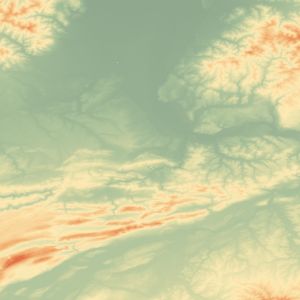
The Digital Terrain Elevation Data (DTED) file format was originally used to distribute US Defence Mapping Agency DEMs on magnetic tape. The format has subsequently been adopted by a number of other national mapping agencies. More recently it has been used to distribute processed SRTM elevation data on CD/DVD.
DTED files come in different levels depending on the resolution of the data. Level 0 files contain elevation data spaced at 30 arc-second intervals (approximately 1km). Level 1 data are spaced at 3 arc-seconds (approximately 90m) and level 2 data are spaced at 1 arc-second (approximately 30m) intervals. The level is indicated by the metadata within the file as well as the file name extension (.dt0, .dt1, .dt2). This addon will convert any DTED file into a LandSerf .srf file.
To install the DTED reader, download the appropriate file below and uncompress into your LandSerf installation folder
(e.g. c:\Program Files\landserf220). This should create a sub-folder called addons with several
files including DTEDReader.bat and DTEDReader.sh.
To run the DTED reader, open a command prompt in Windows (Start menu -> Run... -> cmd) or a shell/terminal
window in Linux/MacOSX. Change to the directory in which the converter is installed (e.g. cd "Program files"\landserf220\addons)
and type DTEDReader dted_file where dted_file is the DTED file you wish to convert.
Output will be a file with the same name but with a .srf file extension.
The following will create a new file called myRaster.srf in the same directory as myRaster.dt1
DTEDReader c:\data\myRaster.dt1 (Windows)
or
./DTEDReader.sh ~/data/myRaster.dt1 (Linux/MacOSX)
National Imagery and Mapping Agency (NIMA) (1996) Performance specification: Digital Terrain Elevation Data, www.nga.mil/ast/fm/acq/89020B.pdf.